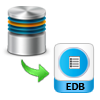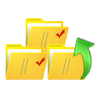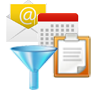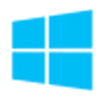Domino To Exchange Migration
Migrate Lotus Notes/Domino to Live Exchange
- Lotus Notes/Domino Server & Exchange Server Environ is needed
- Domino Server to Exchange Server Migration
- Convert Lotus Notes NSF File/ Domino Mailbox in Bulk
- Save Doc Links and Internet Header Formatting
- Lotus Notes to MS Outlook
- Domino to MS Outlook Migration
- Lotus Notes to Exchange Server