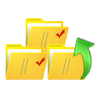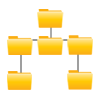Hard Drive Data Recovery with Ease
Hard drives have been the main device for storage of data in all-purpose. If you think that the data stored on a hard drive is exactly safe then you are wrong. The data saved in hard drive may be deleted due to hard drive corruption, virus attack, power failure or any other reason. Now you want to recover your deleted data from hard drive. Use Hard Drive Data Recovery software to recover deleted files & folders from hard drive. Through this tool you can efficiently perform hard drive data recovery process and quickly recover entire files as word files, power point files, text files, database files etc. This data recovery utility is used with Windows hard drive as well as other external storage media devices.
Recovers Corrupted Data:
Corrupted data from system hard drive can be recovered and restored back on machine whatever be the extent of corruption is. Images, music files, documents, multimedia objects can be recovered irrespective of the data structure.
Multiple Recovery Modes Available:
It offers three different recovery options that can be selected as per level and nature of corruption. It offers normal data recovery, where no files and folders have to be recovered. Other than this, deleted data recovery along with recovery of formatted partitions is offered.
Recover Formatted Partitions Data:
Once the storage media is scanned by using the tool, it automatically detects and enlists all the existing partitions. Data from all the available partitions of the hard disk drive (whether internal or external) can be recovered and restored on machine.
Recovers Permanently Deleted Items:
If the data gets deleted permanently either intentionally or accidently, it can be recovered using the tool. Data can be restored maintaining all incorporated attributes as well as the original structure and integrity of data remains intact.
Internal\ External Media Recovery:
Corrupted data from all types of storage media including CDs, DVDs, flash drive, USB, SATA, IDE, memory cards etc. can be recovered. The recovered data can be stored at desired location either by selecting the existing folder or by creating a new folder right from the tool panel.
Advance Search Available within Tool:
Advance Search feature is beneficial to ensure if a particular file is been recovered or not. Search algorithms helps finding for a specific item from the recovered data within the tool panel that can later be selected for export to selected location.
Recover Selected Items:
When all the items from the hard drive gets uploaded to the tool panel, selected folders from the enlisted components can be recovered by marking the checkboxes available with each item. This way recovery is done in a quick and refined manner.
Maintains Integrity & Data Structure:
After recovery of corrupted components, when data is restored to the machine, all the integrated components remain unaltered. The entire recovered objects are restored in their original format and attributes.
Why Hard Drive Data Recovery Software?
- Recovers deleted, formatted as well as corrupted data from hard disk.
- Recovers corrupted data components from detachable storage media.
- 3 recovery modes: 'Recover normal data', 'Deleted data' & 'Formatted partitions'.
- Maintains data integrity along with original structure and formatting.
- Supported over all versions of Windows Operating System.
- No limitations imposed on data volume or Hard Disk specifications.
Demo Version: Test before Invest
Demo version allows previewing recovered items in the preview pane within the tool panel. It enables testing the performance and functionality of the tool prior to purchase.

Licensed Version: Recover & Export Data
The licensed version of the product can be availed for exporting recovered data to its original format. Either of the Personal, Business or Enterprise editions can be availed as per usage and convenience.

Client's Reviews
Frequently occurred power surges caused severe corruption in the hard drive and the system goes to sleep mode. Hard Drive Data Recovery software helped gaining access to the lost data and all the items that has gone inaccessible gets restored on machine in the original format. Awesome recovery package it is.
— George Watson, Europe
Some of the folders get deleted accidently from the hard disk media and it was important to recover those folders as they contain some really important data. It was rather required to recover those items to save my job. Hard Drive Data Recovery tool does it all for me. Thanks to the tool for saving my job!
—Terrence Daniel, Italy
My major requirement was to recover data from a hard drive partition that has been formatted accidently. Apart from formatted partition recovery, the tool also helped me in recovering data from my phone's memory card. All the images, multimedia objects as well as the documents gets recovered and restored with all integral attributes.
— Sam D'Souza, U.S.
Hard Drive Data Recovery is a complete recovery package as it not only offers recuperation of corrupted data but helps recovering deleted files as well. It also helps regaining data that has been lost due to formatting of hard drive partitions. Great! The data is obtained without any alteration and modifications in its structure.
—Alisa Hampstead, Spain
Technical Briefs: Hard Disk Drive
Introduced in 1956, hard drive becomes the prime source of storing digital information over machine. In the contemporary era, these devices were attached to the computer and are abide for usage by particular machine only. With the transformation in technology, these storage devices have become more flexible and are available in external modes also. Whatever be the type of the hard drive, its prime motive is to save data digitally.
Hard Drive Corruption: Various Causes
Hard drive corruption leads to data loss and there are various reasons responsible behind this.
- Inappropriate or abrupt shut down.
- Sudden power loss or breakdowns.
- Hardware failure or bad sectors failure.
- Malicious malware attacks or data corruption.
- Extreme heat or faulty CPU functionality.
- Mechanical failure such as spindle motor failure.
Symptoms for Hard Disk Corruption
- Boot process fails or obstructions caused while booting.
- System BIOS are unable to detect hard disk drive.
- Grinding sounds during system start-up process.
- Files and folders become inaccessible and undetectable.
If any of the above symptoms seems to occur or the system starts functioning inappropriately, chances are that the hard drive or any of the existing partitions have become corrupted. Hard Drive Data Recovery tool can be employed to get access to the lost or deleted data.
Some Common FAQs
Can the software be used on Mac or Linux machine?
No, Hard Drive Data Recovery is a Windows based tool and works only with Windows Operating System (all versions supported).
What kind of corruption issues does the tool deals with?
No matters, whatever be the reason, symptoms or causes of data corruption or hard disk corruption, the tool can recover data from the hard drive irrespective of the factor that is responsible for the cause.
What is the minimum time duration required for recovery?
The recovery procedure solely depends upon the volume of data accumulated in hard disk drive as well as the level of corruption.
What file formats does the tool able to recover?
The tool can recover data from all kinds of files including text files, documents, images, multimedia, graphical presentations, etc.
Is it possible to recover deleted data with the help of the software?
Yes, of course, the tool can recover permanent deleted data from the hard drive. Formatted and re-formatted drives can also be recovered using the tool.