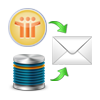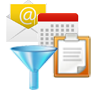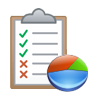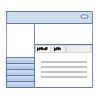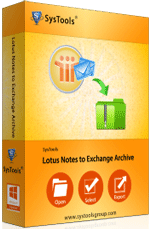
Domino Emails to Exchange Archive
Migrate Emails from Lotus Notes/ Domino Server to MS Exchange Archive
- Convert NSF File or Domino Mailboxes to Exchange Archive
- Exchange User Credential if needed for Authentication
- MS Exchange Server Environment is mandatory on Machine
- Lotus Notes 9.0 or Below edition is required
- Need to install Domino Server Environment on conversion Machine