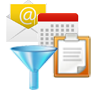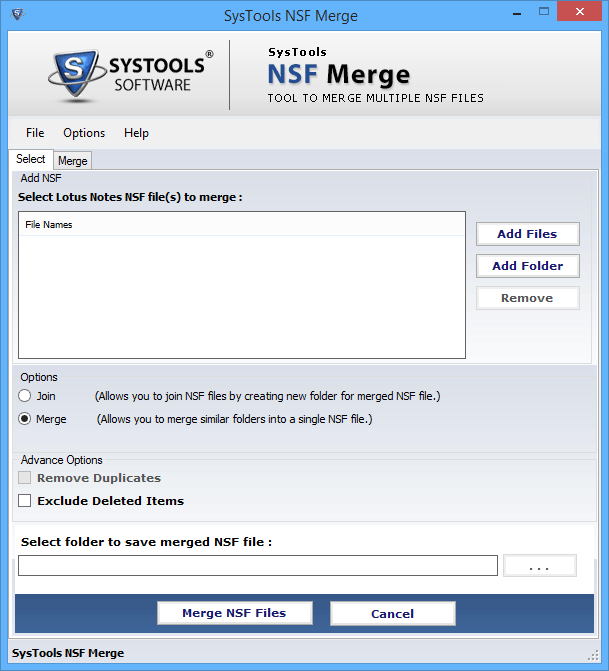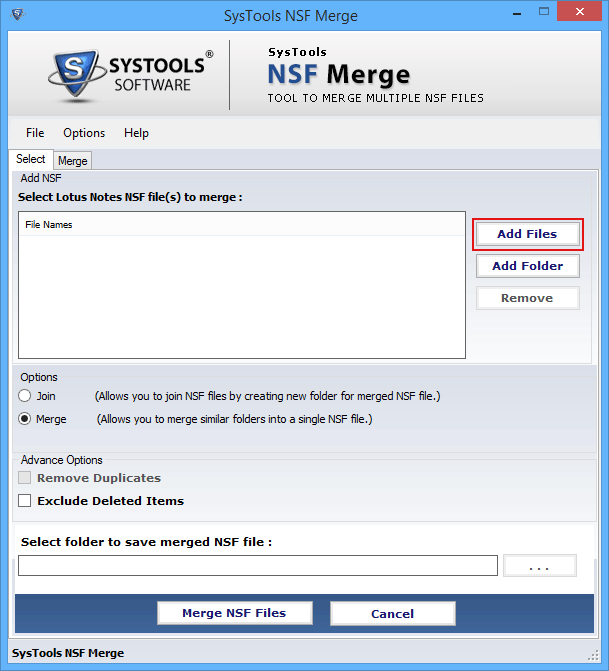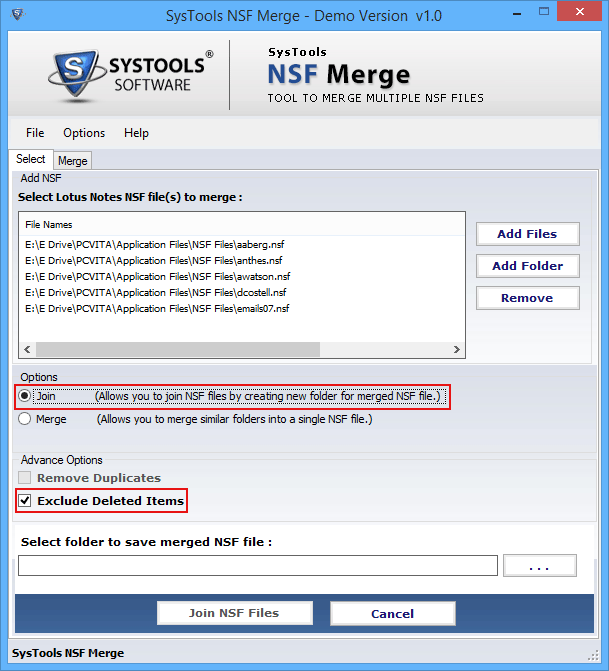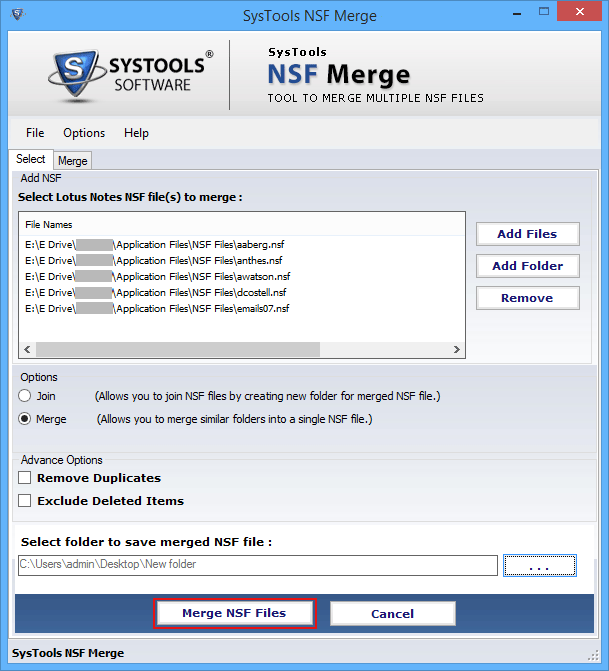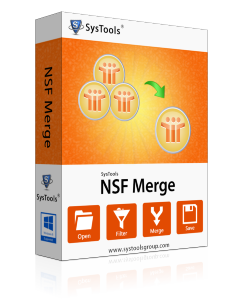
NSF Merge™
Lotus Notes Mail Merge Tool to Unite Archived NSF Files!
- NSF Merge Software is designed to combine Multiple NSF files
- User can merge two or multiple NSF file in a single folder
- With the Lotus Notes mail merge tool user can JOIN or MERGE files
- User can exclude Duplicate data and Deleted items of Lotus Notes
- Compatible with all versions of Lotus Notes & Windows OS (64 & 32bit)
- Demo Version of NSF Merge Software Merge 15 items or Join 2 files