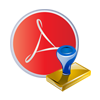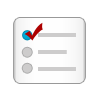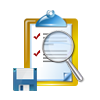Encounter No Extra Effort to Insert Page Numbering On PDF
No extra effort to safe and sound generation of PDF files, the Bates Numberer Software helps in providing files without any double effort from the user end which is one of the vital feature about the software. The application works smoothly while numbering PDF files as it is supported successfully by almost all the versions of Windows. If you are a legal official or someone from the law agency needing to put numbering or stamping in the files you made on PDF format then you are exactly at the right place.
Put Bates Number in Batch
The tool allows placing page numbers on multiple Adobe PDF files all together at once and on all the pages that they contain. This means that the Bates Numberer software has the capability to process PDF files in bulk by adding the entire files one after the other before executing the application to add page numbers. Moreover, Move down & Move Up amenity allows orderly arrangement of PDF file.
Bates Generation in 3 Styles
Bates number on PDF files can be added here are 3 multiple ways that are: 'Generate Bates Number' to put page numbers in simple fashion, 'Generate Bates Number for file series' to add page numbers on combination of file and PDF pages and third is 'print PDF' to stamp PDF pages with page numbers on paper after printing.
Deletes Encryption & Adds Bates
Even if Adobe PDF files are encrypted, page number can be added to it. This is because the software is featured with the capability to eradicate encryption from the PDF files once they are added into the tool's interface. The internal underlying advanced technologies assist the application to remove encryption form the portable documents of PDF type.
'Bates' Format Alteration
On the PDF files with page numbers generated, the format of the added page numbers like font size and font type can be altered if needed. This action depends on users own choice to formulate impressive and eye-catching Bates number on the portable Adobe PDF files. This is one of the many chief characteristics of the software.
Page Number Site Setup
The location of page number in PDF files can be at any place like at the left-bottom, left-top, right-bottom and right-top. It depends on users as to which location out of the four do they require. It is also possible to alter the location of Bates number with this utility if such an operation is necessary.
Extra Information Inclusion
Additional info in the form of text can be added together with Bates number by the application. Moreover, its site or say position can be generated as per want of the user. The various locations where the additional text can be added are: top-left, top-right, bottom-left and bottom-right
File Naming Preference
The tool offers users with two choices to name the resultant PSF file with added Bates Number. The two alternatives provided are that either the same original name can be preserved or the output PDF files with generated page numbers can be re-named with the first Bates number.
Generates Summarized Log
At the end of the page numbering process on the PDF files, a log report of the entire procedure is generated. The summary holds descriptive and detailed information such as font-size, font-color, font-type, etc. of the added Bates number. In the status report generated a preview of the PDF file is rendered as well.
Why Choose This Product?
- Puts page numbers on multiple PDF type files in one go and on all pages.
- Allows generating page number on portable PDF files and printing on paper.
- Adds page number for PDF files on the basis of amalgamation of PDF files
- Add page number on encrypted PDF too by first eliminating the encryption.
- Provides several formatting alternatives for stamping bates number to PDF files
- Can put prefix & suffix together with the page number on Adobe PDF files
- Adobe Acrobat software is not mandatory for adding page numbers on PDFs.
Demo Version for Tool's Evaluation
A demo release is available to test the working of the PDF Bates Numberer utility. With the trial edition users can check the functionality of the utility beforehand, i.e. prior to making purchase of the application. Once satisfied, user's who are in need to put page numbers to their PDF files, can place an order for the full version. This is because the FREE demo is restricted to adding page numbers with the watermark of SysTools..

Full Version Available Without Limitation
The full release of the utility can be availed on purchase either online or through resellers in your area. The purchased licenses come fully featured without employing any sort of restriction. Moreover the licensing keys have been made available to users in three forms that are Personal, Business and Enterprise. Either of the keys can be bought as per need and the facility of page numbers on PDFs can be achieved.

Client's Opinion
PDF Bates Numberer is truly a mind blowing tool and I am immensely satisfied with its performance. Its capability to add bates number to immense number of PDF files in bulk left me wondering. I was extremely delighted to put on page numbers on all my PDF files at single go. Once again thanks a lot.!
— Carla Norris, Switzerland
The vivid options provided in the tool such as to change font color, font size, position of page number; additional text, etc. are unique characteristics of the utility. I really liked all of the features and will suggest my friends the same software for setup of Bates number on documents of PDF type.
— Kim Jordan, Russia
I am indeed grateful to the support team that assisted me throughout the usage of the PDF Bates Numberer application. They were of very helping nature and it was with their assistance of both software and service that I was able to add page numbers to the numerous un-numbered PDF files.
— Diana Brooks, Finland
would like to thank the entire team i.e. developers and the technical associates as they have in fact developed a fully featured tool for adding Bates number onto PDF documents pages. The utility is a complete set of functionalities that makes putting upon Bates number a rich experience with support from technicians.
— Teresa Butler, Netherlands
Technical Brief for Setting-up Bates Number on PDF Files
PDF files that are created by the Adobe Acrobat software are the most portable type of document. It is one of the most preferred types of file format for storing text and images as its structure is independent of the machine in which they are opened. Almost all high profile people like scientists, technicians, doctorates uses PDF file type to store their important data. But when the pages are not numbered the usage of PDF files become somewhat difficult so as to locate any specific content. Therefore, addition of Bates number on PDF files is indeed an important task. However, more important is the way in which the operation is performed.
There exist multiple reasons for performing Bates number addition process:
- For easily managing the Adobe Acrobat portable PDF documents.
- To gain accessibility to particular pages of the PDF files easily.
- To find out any specific content located at any location quickly
- PDF with Bates makes printing easy when only some pages are to be printed.
Some queries that generally arise before executing splitting process are:
- Can the page numbers be setup at any place at the bottom, top, left or right?
- Will the PDF documents formed after addition of page numbers suffer no data loss?
- Is Adobe Acrobat software application necessary for adding page numbers to PDF files?
- Will the structure and hierarchy of the output PDF documents be preserved?
- Does any restriction exist on number of PDF files that can be processed at a time with the tool?
- Will the contents of Bates number added PDF file remain unaltered and exactly same as before?
- Can page number be added on PDF files with applied-encryption?
PDF Bates Numberer Tool – Resolution to all Doubtful Queries
The PDF Bates Numberer is one such software utility that can be downloaded and installed on any Windows based computer system to place page numbers on PDF documents. All the above queries get solved with the use of this software. The tool is completely hassle–free with simple interface. The guidelines so as to execute the application are supplied on the interface itself. Hence, even a non-tech user can easily run it.
Common Queries Regarding NSF to PST Converter
Is it possible to run the PDF Bates Numberer software on Linux operating system?
No, the utility can be executed on Windows OS only irrespective of the Windows version.
I have 100 PDF files with no page numbers. Can I add Bates number to all of them at once?
Yes, all the 100 files can be added in the tool's interface and page numbers can be added to it in one go.
Does the software limit the number of pages on to which Bates number can be added in a PDF file?
No, there is no restriction put on the number of pages. PDF files with any number of pages can be stamped with Bates.
Can page numbers be added on PDF files that are protected with password?
Yes, the tool is able to add Bates number on password protected PDF documents also. However, the correct password is necessary to apply to put on page numbers.
Can the font color of Bates Number be changed with the use of this tool?
Yes, both font-color and font-size can be altered with the use the PDF Bates Numberer utility.