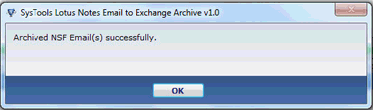Steps to know the working process
To know the actual working of product follow the simple screenshots steps :
- Download free demo edition of Software and Install it on conversion machine. Now Choose the application from Start button, screens requires admin Emails ID and related PWD.
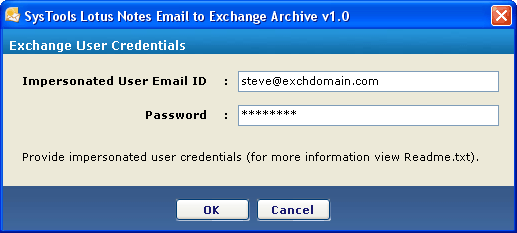
- Click on Export Button in next screen and start the archiving process of Lotus Notes Emails.
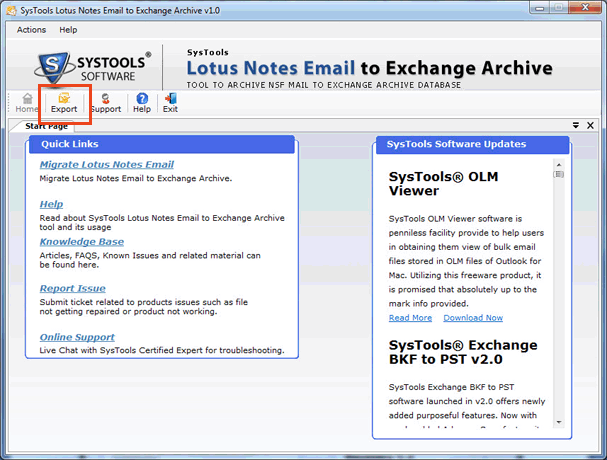
- In next screen choose the Migration option to perform the migration. Select the desired option and click on Next button to proceed to next step.
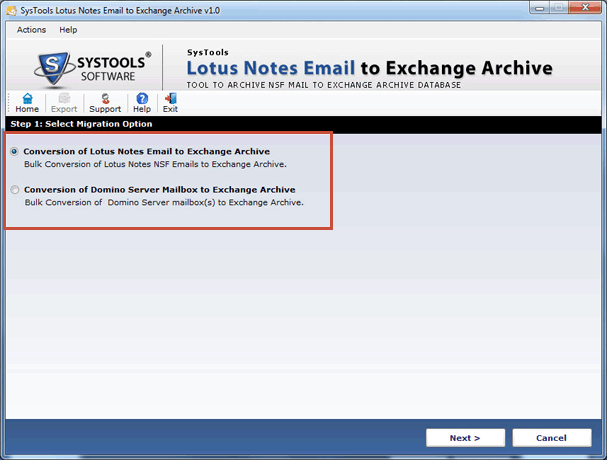
- Click on Add File option to load the appropriate Lotus Notes NSF file and enter the related SAMACCOUNTNAME of user and click on next button.
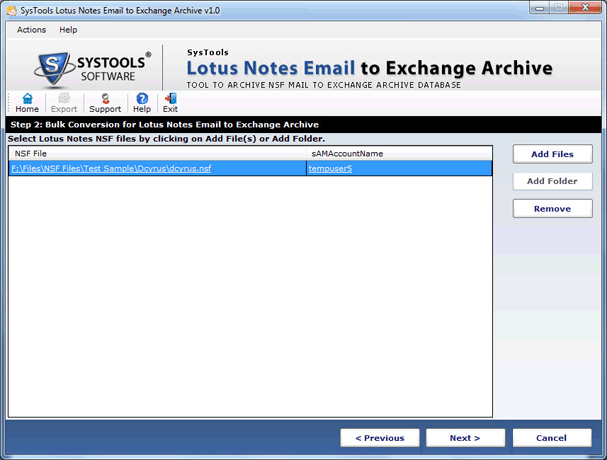
- Apply advance filter to convert required mails and deselect unwanted folders from migration process. Click on remove Email Encryption to decrypt the encrypted NSF messages
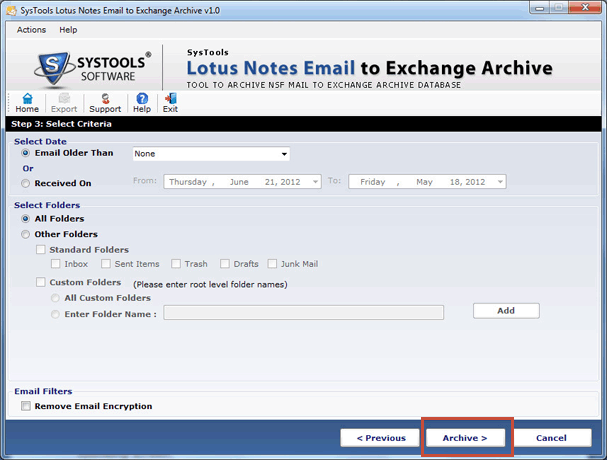
- After clicking on Archive button next screen shows the current and final report of conversion with complete status report.
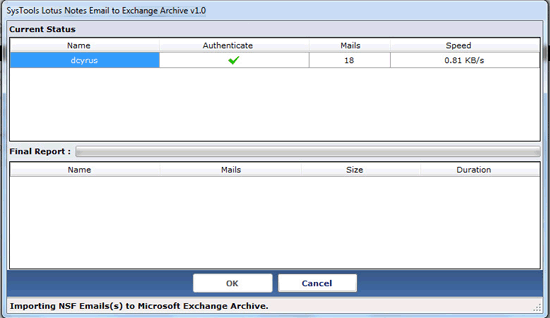
- After the Completion of archiving software displays the successful conversion alert message.