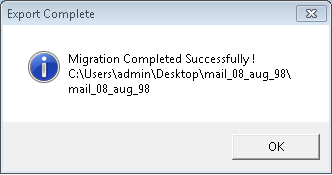Follow the Simple Instructions
Following given instruction will give you an efficient way of conversion that fasten your accuracy while conversion takes place :
- To initiate the conversion process of Free Demo version or Purchase the Complete Edition of the software
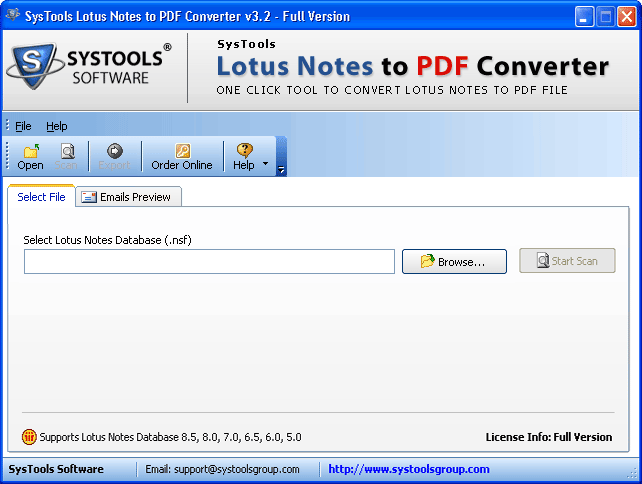
- Now select the desired folder for migration of NSF files to PDF by clicking Browse option Button.
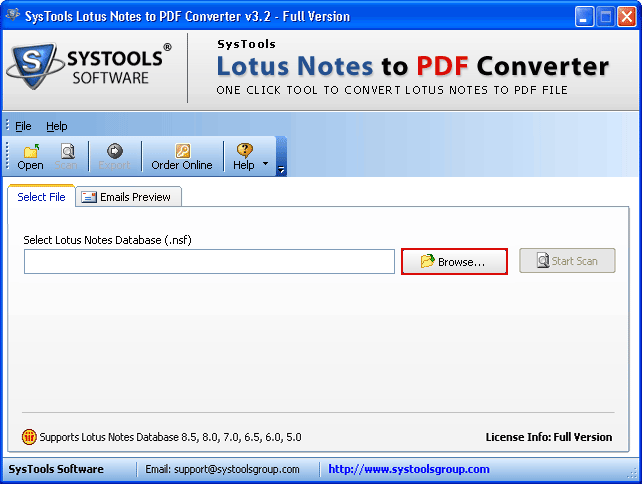
- A dialogue box will appear that contains different folder choose the corrrect NSF file & click on "Open" button.
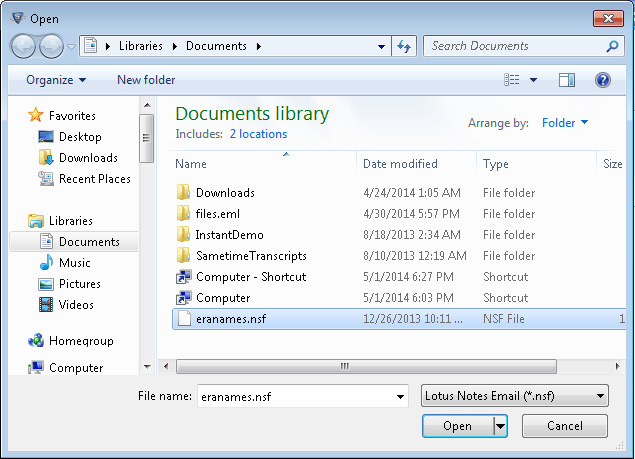
- After that NSF files are open in Lotus Notes database tab then click on "start scan" button to recognize all NSF mails
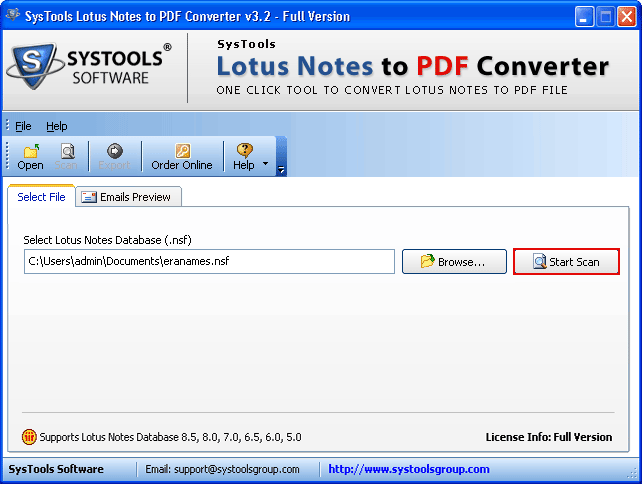
- Scanning will start for selected NSF mails then message alert shows after the completion of entire scanning process.
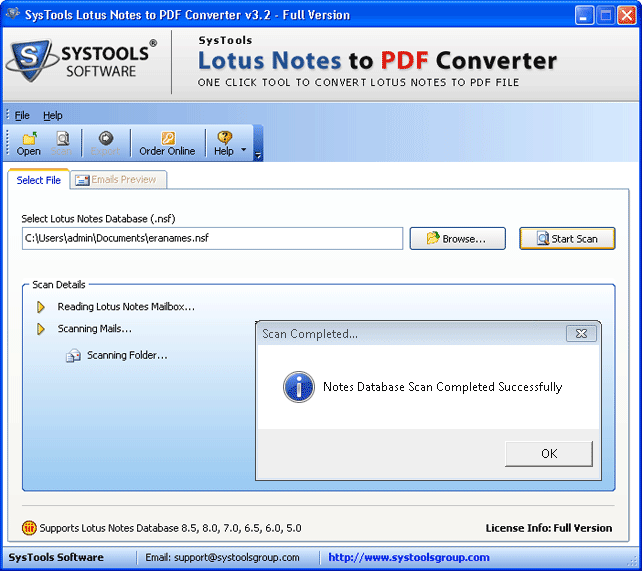
- Now a dialogue box will appear which shows a option of check/uncheck desired NSF mails folder with mail details then click on "Start Conversion" button
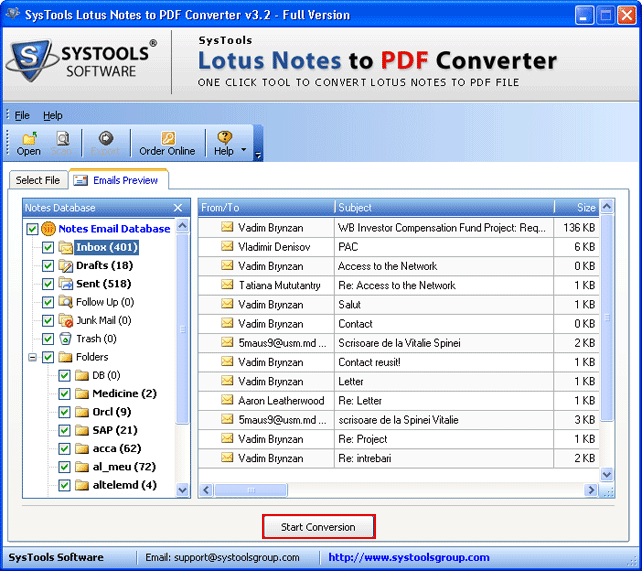
- Now a"browse for folder" will open in which you can give the exact path to save the converted PDF then click on "ok" button

- Then click on "Export Emails to PDF" button for conversion user can also see their progress details while conversion takes place
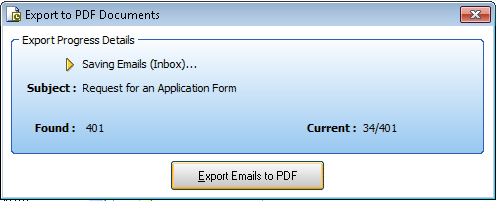
- At last a message box will appear that shows completion message with exact path of saved location