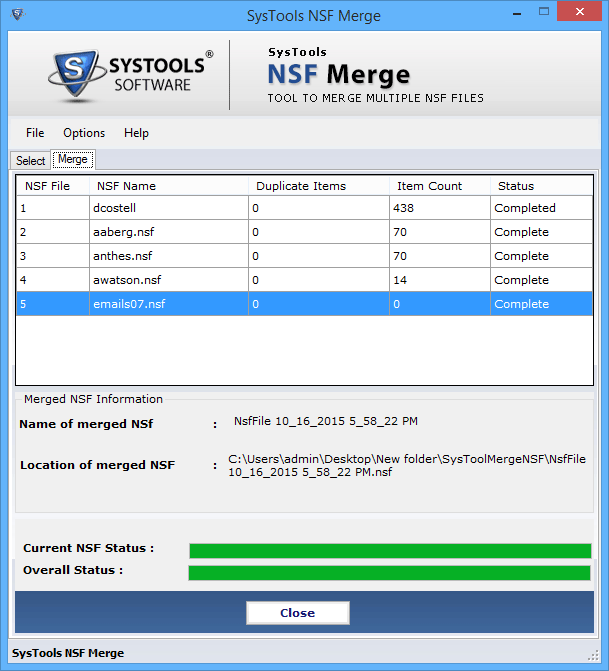Steps Of Working
- Download the tool and Install it on your machine.
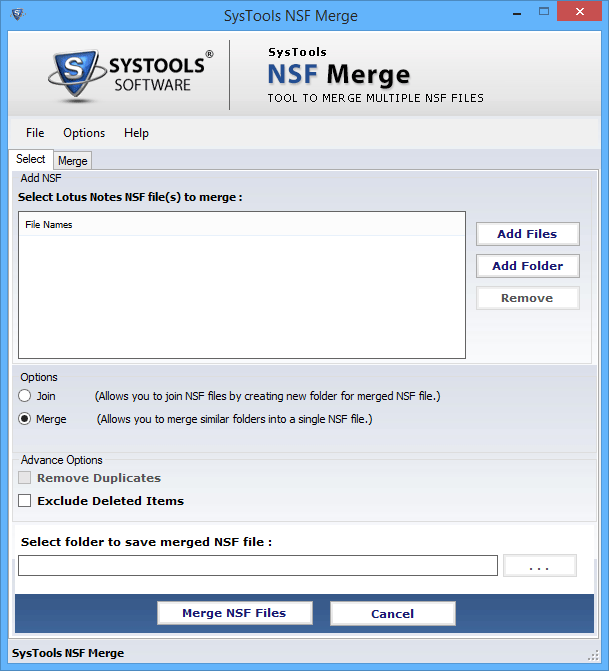
- Now click on Add Files or Add Folder to merge the selected NSF files. Software scans the files and displays their location as well.
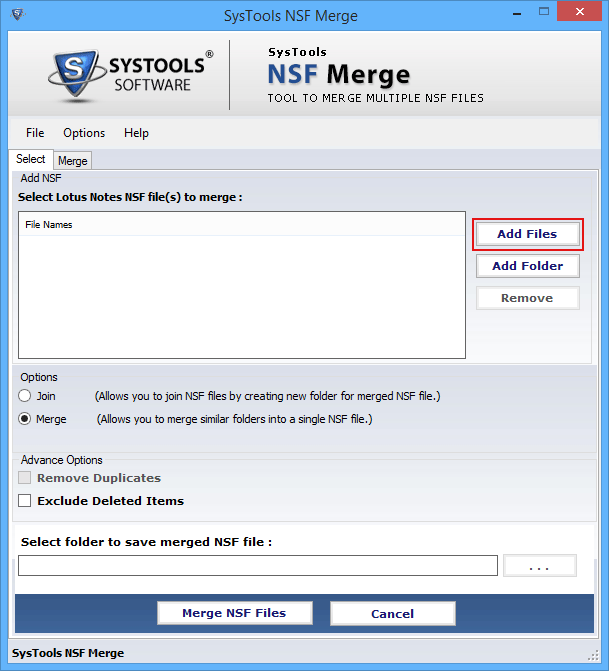
- As you click on the Add file or folder select the NSF files and click on Open button.
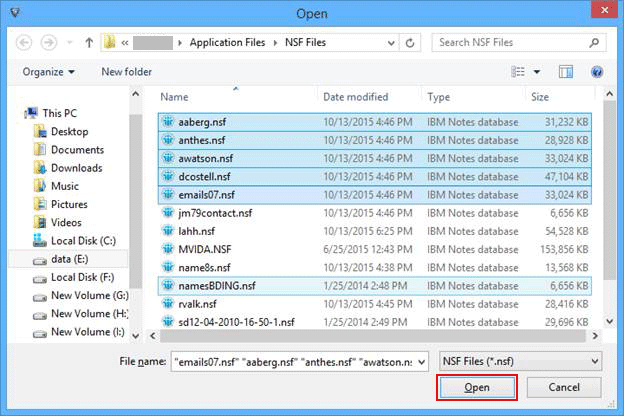
- Now software offer you two options to combine the NSF files i.e. Join or Merge.
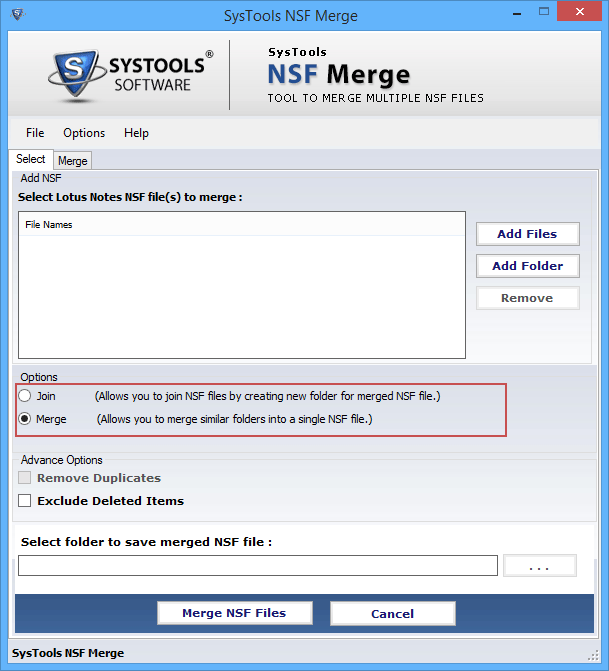
- Once you choose the options of Merge, Now user can select the option of Remove Duplicate items and Exclude Deleted items if they want.
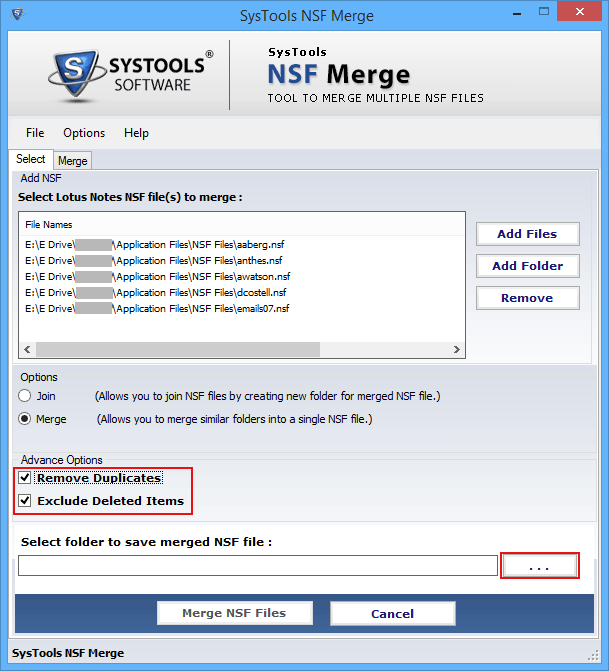
- When you click on the option Join Operation then you have only one option i.e Exclude Deleted Items.
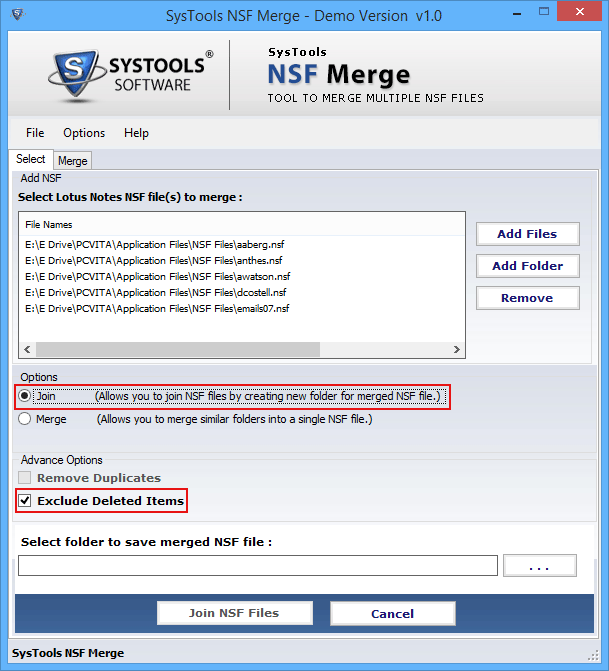
- Choose the folder to save the output.
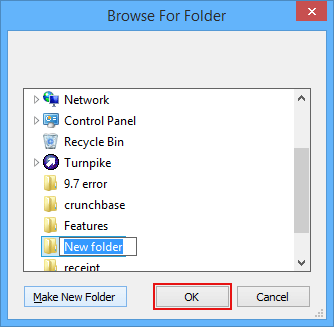
- If you choose the Merge NSF option then both the option are in activated mode. Click on Merge NSF to start the process .
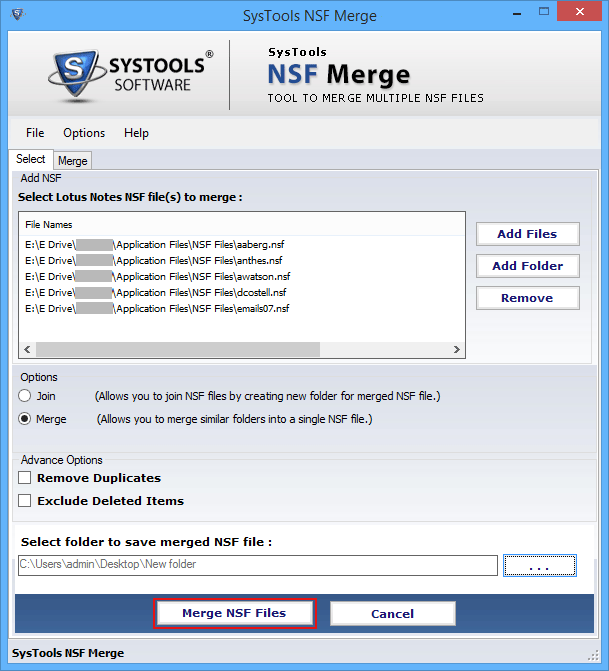
- As software start merging the NSF File it will creates a log report simultaneously like mention below screenshots.