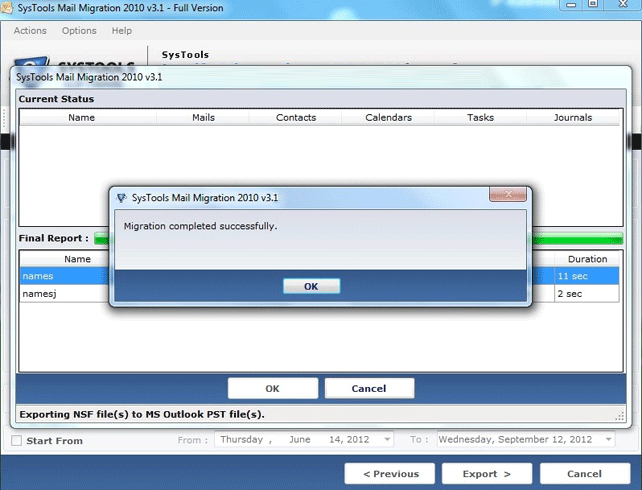Product Working Steps
For successful results you should know the steps of Domino to Exchange Migration. Know the simple steps below :
- Start the conversion by choosing the appropriate migration option from the list choose Domino Server mailbox to Exchange Server Mailbox radio button.
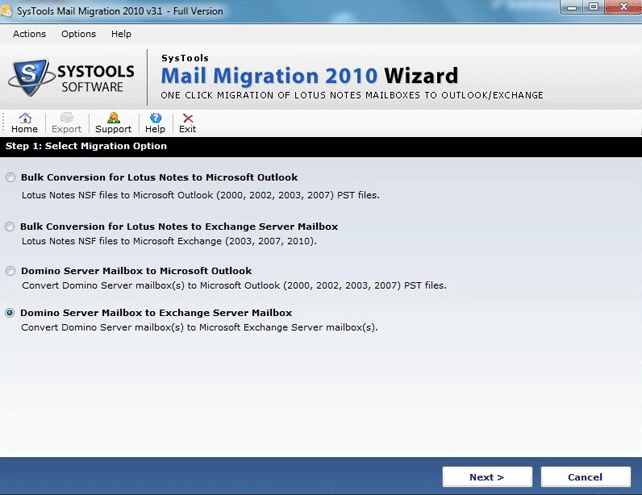
- Next screen prompt user to connect to the Domino Server. Enter the authorized Domino Server Username and password and click on Logon Button.
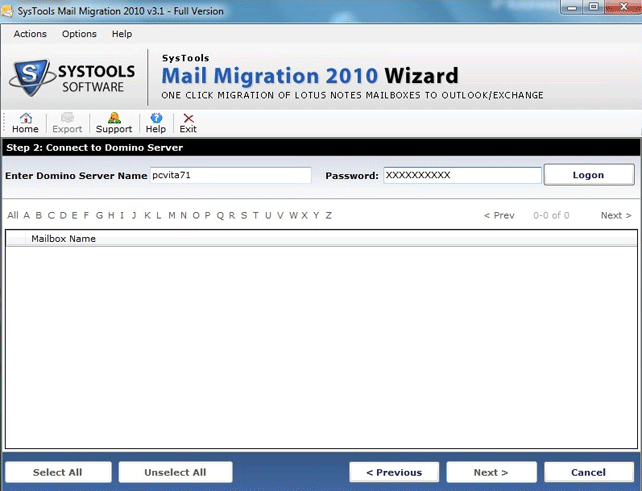
- Next screen show the connection message of Domino Server, as process take time to connect to the server.
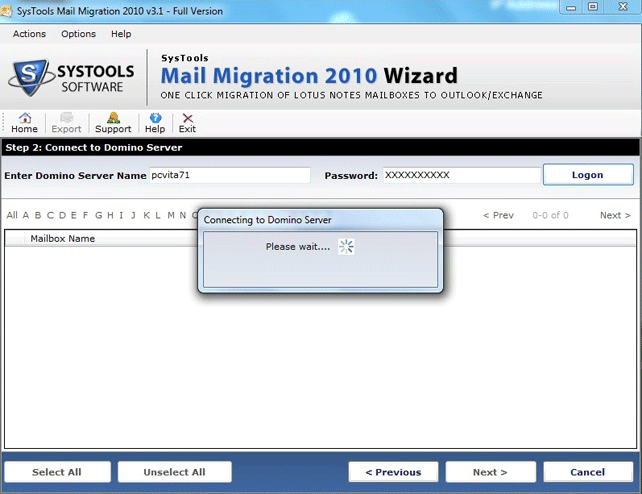
- Next screen shows the available list of mailbox on the Domino Server. Select the appropriate mailbox by Select All or Unselect All button.
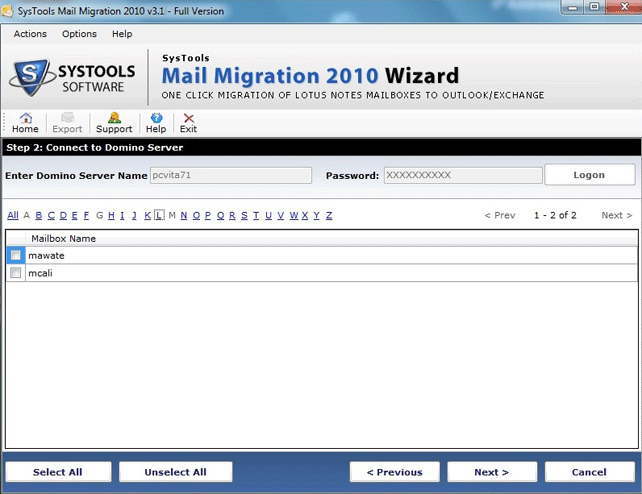
- In next screen provide the Exchange Server mailbox into which you want to migrate Domino Server mailbox database. Proceed to next step by clicking on Next button.
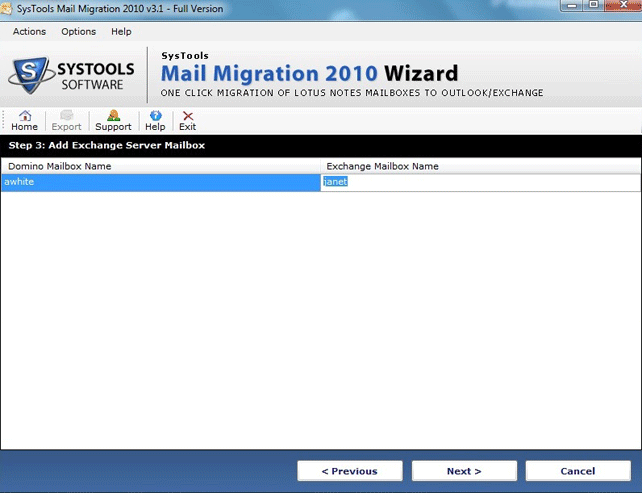
- Select the categories by check / uncheck option and apply filter for Emails, Calendars and To do list. Preserve Doc Links and HTML formatting by checking the option.
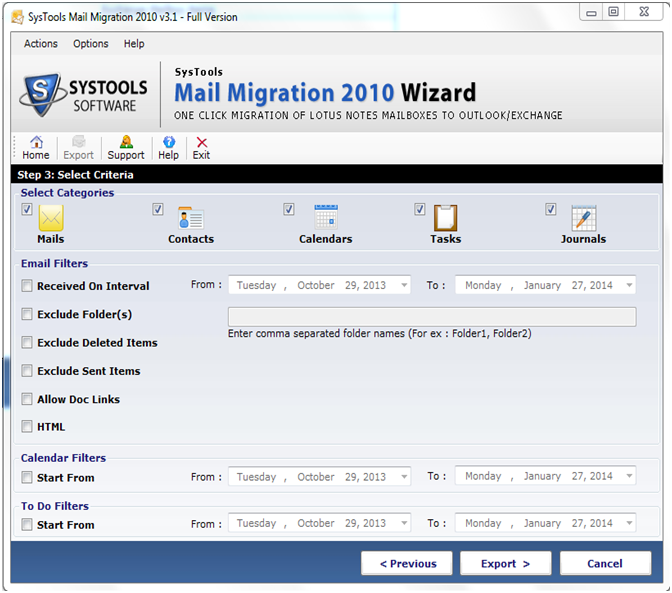
- Screen offers the entire conversion progress details by Mail, Contacts, Calendar, Tasks and Journals counting.
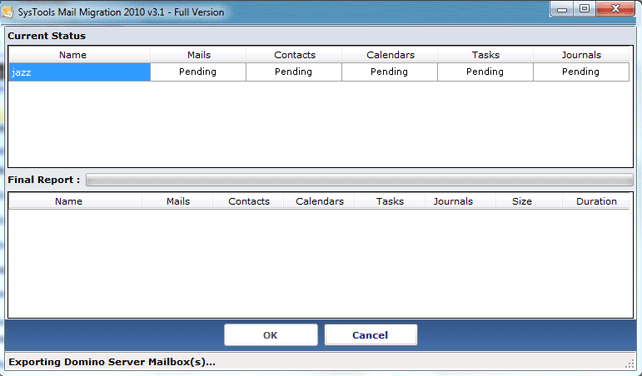
- At last software shows messages with "Migration Completed Successfully". Click on Ok button and exit the tool.