Follow the Sequential Steps
In this page know the working steps of Notes Address Book Converter and carefully follow each and every step for properly understand the working process of entire migration of Lotus Notes to PST, VCF and XLS.
- Start the conversion process of Lotus Note address book to Outlook, Excel and vCard by Downloading the free Demo or buy the Full License Edition of Notes Address Book Converter.
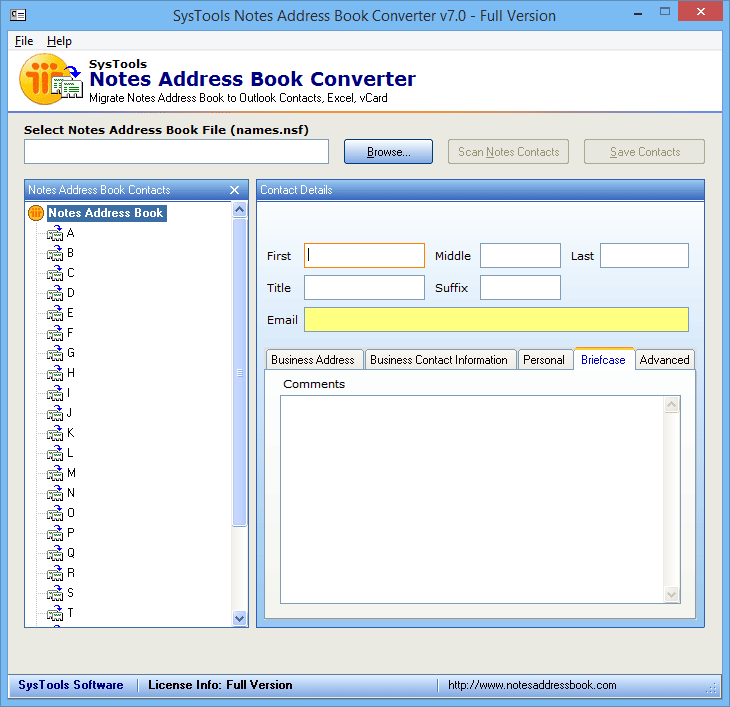
- Browse the desired names.nsf file in which you want to convert in VCF, XLS and PST file format
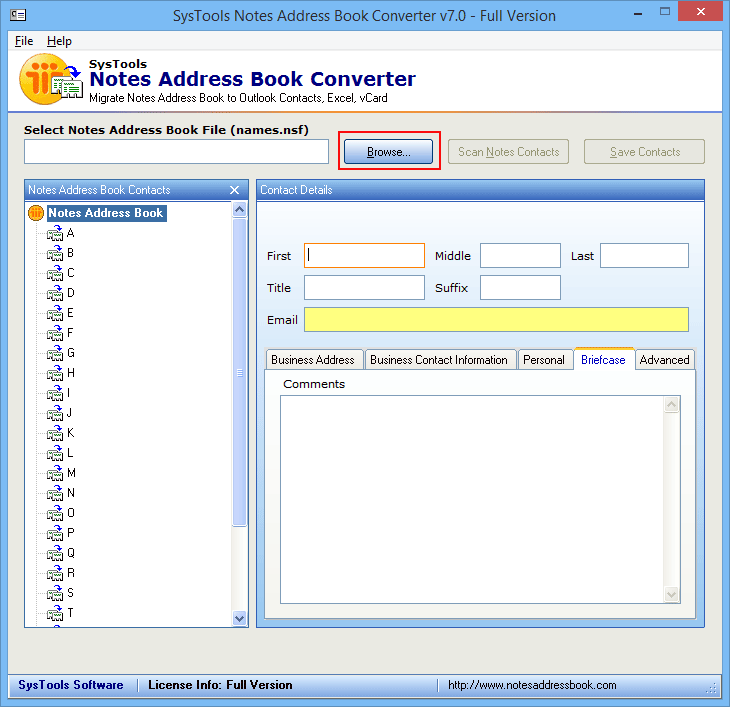
- After clicking on Browse button , next dialog box appears select the names.nsf file from appropriate location and click on Open button to load the contact file
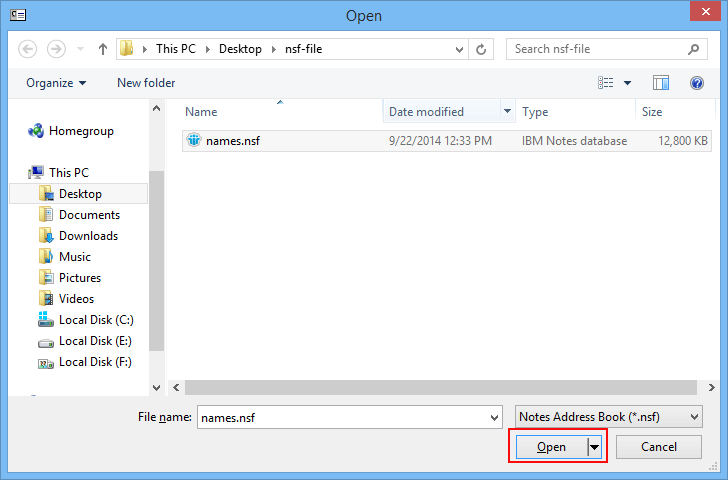
- Before start the conversion of Lotus Notes contacts to Outlook click on Scan Notes Contacts Button for scanning the Notes Contacts
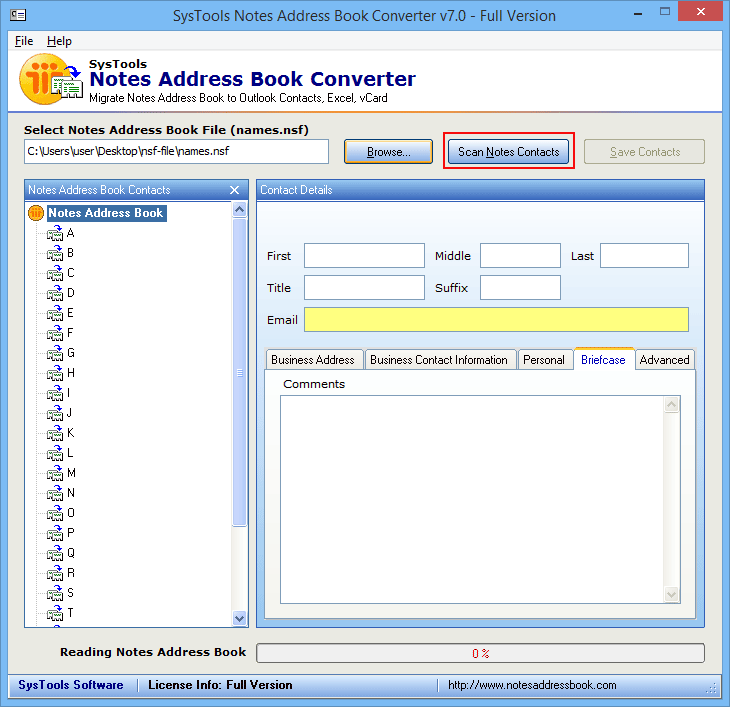
- After completing the scanning process successfully software shows the alert message click on OK to proceed towards next step.
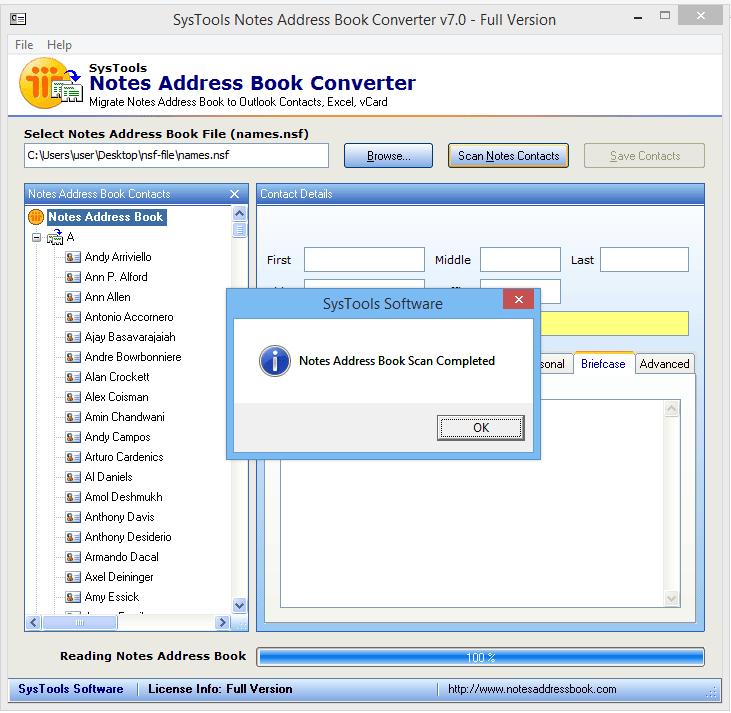
- Next screens software displays the Lotus Notes contacts into alphabetical order and users can preview all the contacts details.
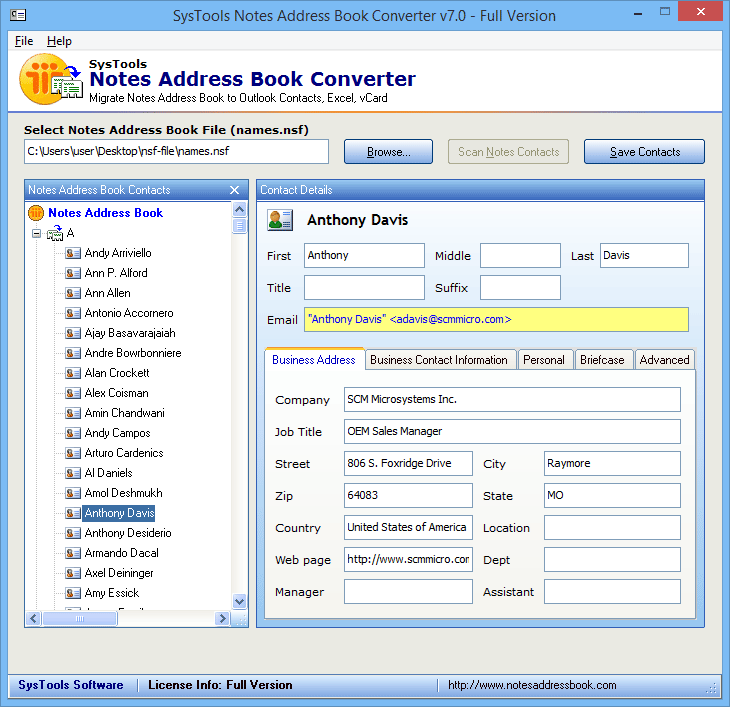
- After previewing the contacts information click on Save Contacts button
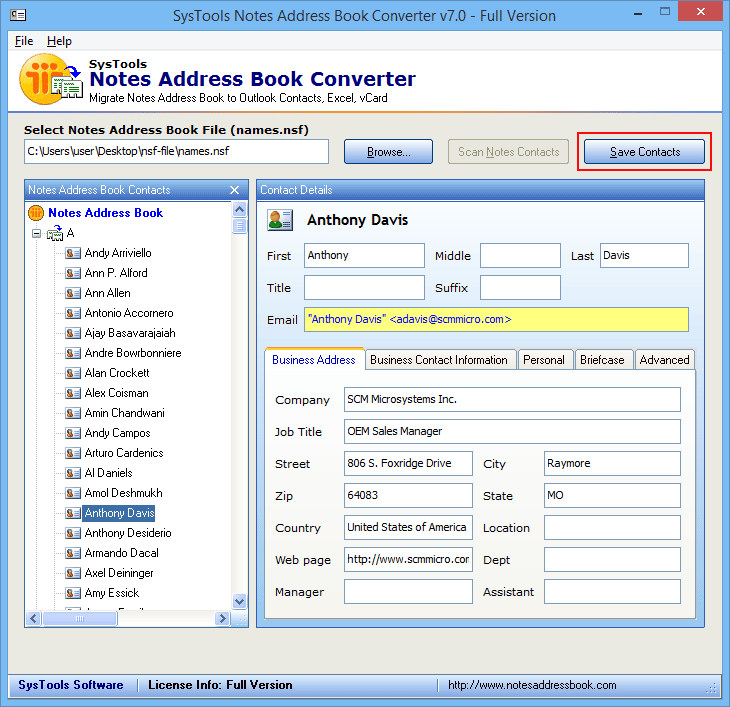
- Next screen comes with conversion options such as save contacts in Outlook, Excel or vCard. Choose the desired file format and click on Start conversion button.
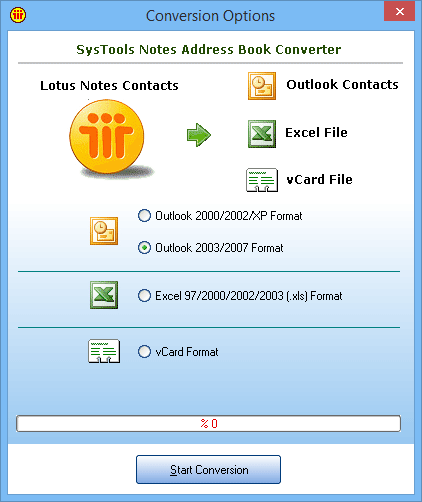
- Choose the appropriate location to save the converted Lotus Notes address book.
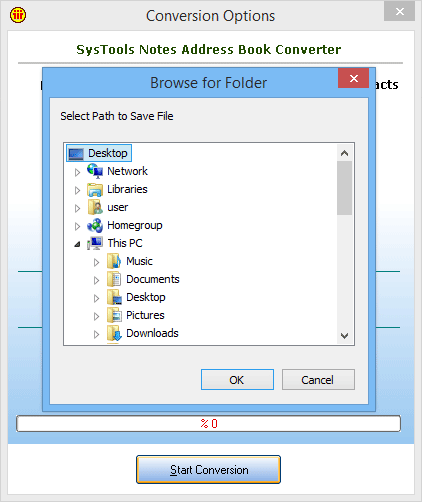
- After converting the Lotus Notes Contacts screens shows the alert messages of successful conversion.
