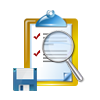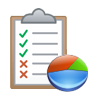Lotus Notes to Word
Perfect App to Convert Lotus Notes Emails into DOC File
- No Size Limitation - Convert Unlimited NSF Files to MS Word
- Support Bulk Conversion with Email Attachments
- Need to Install & Configure Lotus Notes 9.0 or below version
- MS Office 2013 or below version is Installed on Machine
- Scan, Load and Preview Items With Attachment