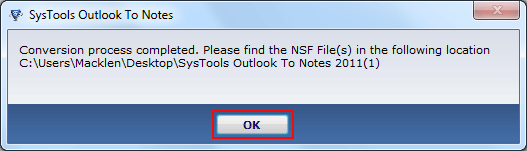Software Guide to Know How it Works
- Start >>All programs >> Outlook to Notes >> Outlook to Notes. Software will display the following screen:
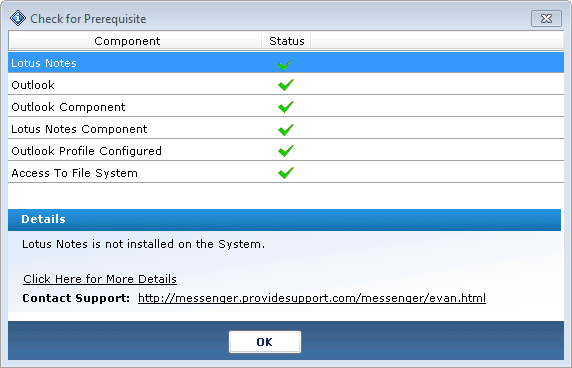
- To start the MS Outlook PST to NSF conversion process hit on "Export"option.
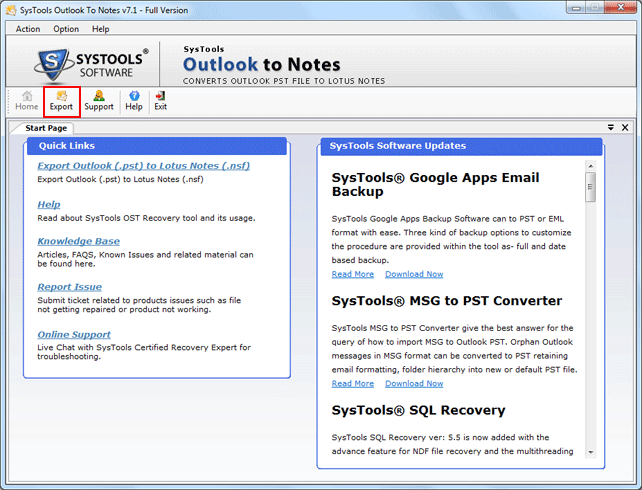
- Now Browse and select the PST file from the location where it is saved
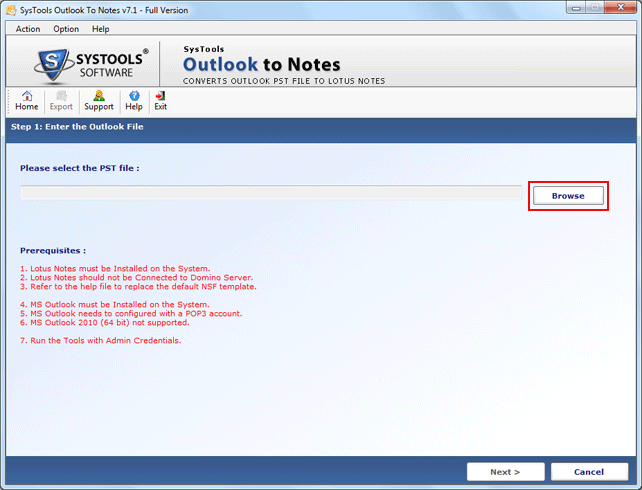
- After selection of the desired PST file then click on Open option.
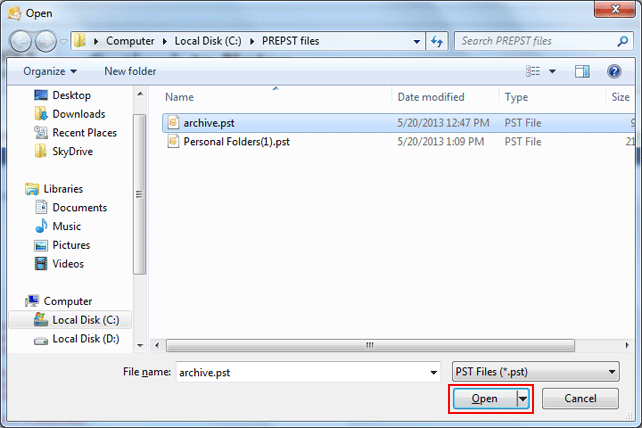
- Then click on Next to proceed the conversion process.
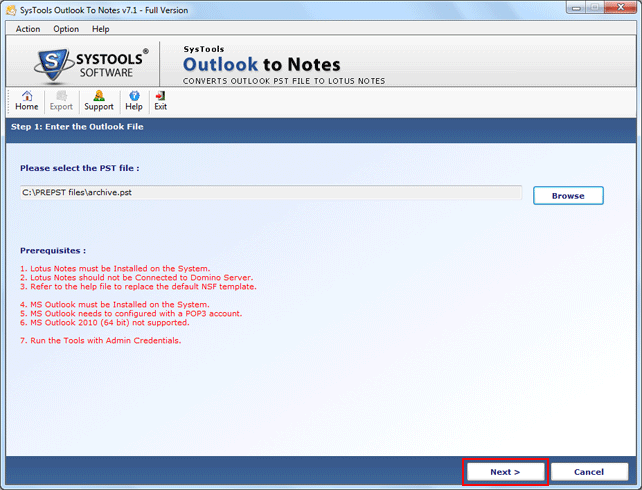
- After Selection of PST file software will provide options of Categories (Mails, Contacts, Calendars, Tasks, Journals.). User is free to select either all or required items that they wants to migrate.
Once you are through with the selection process then choose the destination path where you want to keep the converted files. Click on "Browse" option to select the location.
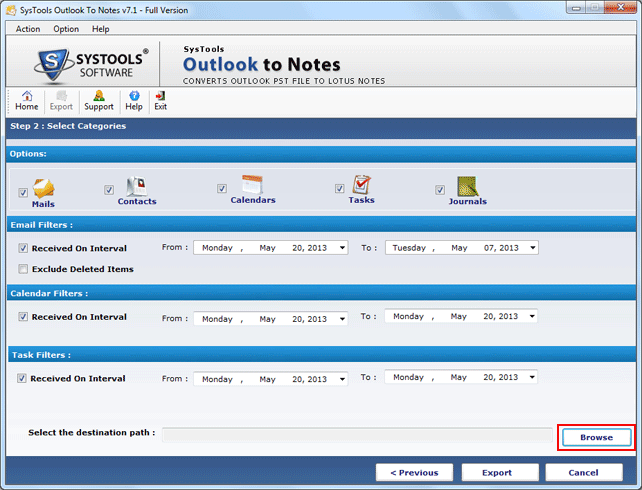
- Choose the destination path where you want to keep the converted Outlook PST files and then click on "Export".
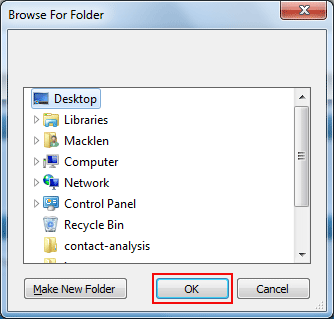
- Status Report window will pop up where you will get the conversion of each and every file of
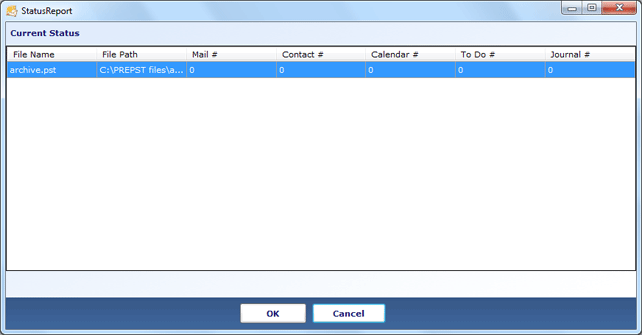
- Now conversion process is completed successfully, you need to click on "Ok" and your files are exported to NSF file format.
Now Users can access their PST files intoNSF format in few clicks as what they all need to do is:
Start Lotus Notes. Click File » Import » Choose NSF File » OK